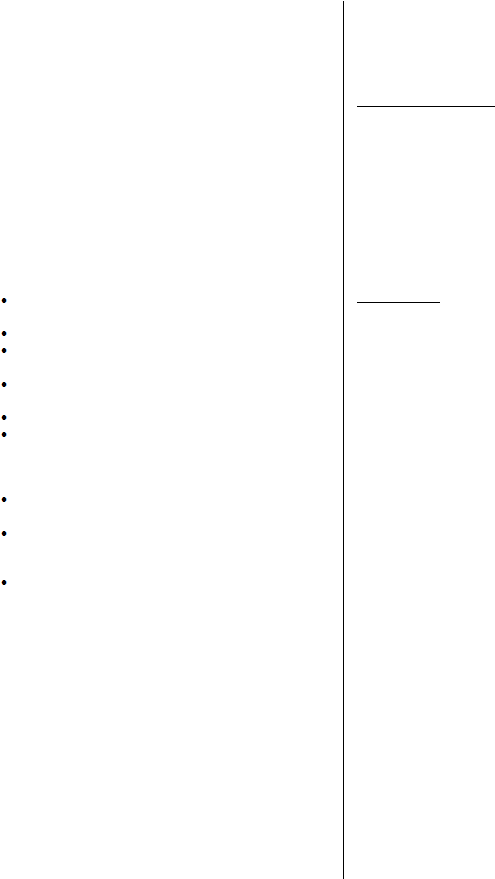
the Lens Paper
June, 2004
Page 4
out what people like and what they would suggest as a
different approach. It is a great way for all of us to see
examples of what we may or may not like.
5.
Member Share sometimes drags on for too long. My
goal is to get everyone to participate. The way I try and
do that is by providing a safe and comfortable
environment so members can share their images and
ideas without feeling threatened or criticized. It is a
fine line and difficult to accomplish in a group as
diverse as ours. My experience has been that unless I
am very active in encouraging participation, it does not
happen. Unfortunately, doing that also runs the risk of
possibly upsetting someone. If that has or does happen,
I sincerely apologize for doing so.
The Latest Format – Given all the issues mentioned above
the format that we are going to try to follow is:
30 minutes total for Member Share. This includes
Prints, Slides and Digital Projection.
Each member can show up to 2 images.
The allotted time per image is based on the total
number of images.
Images for the month’s Member Share topic will get
slight priority.
Assistants will show the prints to the members.
The artist will be asked to simply stand up, identify
themselves, give the titles for the images (if they
want) and briefly answer any questions by the
members.
The artist can also ask a question if there is something
about the images that they want feedback on.
The person running Member Share will ask questions
or make comments to encourage a short discussion
about the images.
If there is time, we will run through images from
photo shoots after the Member Share is over.
So after all of that, I hope that you can see where the latest
format for Member Share comes from. It is devised to try and
be fair, while letting us share our images and ideas with each
other. If you have any comments or suggestions, please
contact me by e-mail.
COLOR MANAGEMENT FOR DIGITAL
PHOTOGRAPHY: a primer by Bob Harrington
It took me a long time to understand the basic ideas of
color management, largely, I think, because the
explanations I read – and I read a lot of them – were so,
well, opaque. It is almost as if there was a conspiracy
among those who understood it to keep the rest of us from
joining the club.
There are two basic questions to be answered for color
management: (1) What actual colors are to be represented?
And (2) how do you assure that what you see on your
monitor or printer is true to the intended colors? The
answers are (1) color spaces, and (2) color profiles.
Color Representation Digital images are represented in
the computer as rows and columns of numbers. Each
number, called a pixel (short for “picture element”),
consists of three separate numbers for red, green, and blue,
respectively, typically of one byte (8 bits) each. A six-
million pixel (6 megapixel) image, for example, is around
3,000 columns by 2,000 rows (3,000 x 2,000 = 6 million).
The one byte for each color can represent 256 gradations;
hence, 256 x 256 x 256 = 16,777,216 colors can be
represented. The three bytes together comprise 24 bits,
collectively known as 24-bit color.
Color Spaces Some colors represented in (r, g, b) form are
(0, 0, 0), which is black; (255, 255, 255), which is white;
and (255, 0, 0), which is pure red.
That seems clear enough, but there’s a problem here: What,
exactly, do we mean by “pure red”? Or, for that matter, any
other color?
The answer is that it’s arbitrary, and they can be chosen to
be anything we wish. That being the case, many sets of
colors have been chosen, and they are called color spaces.
One commonly-used color space is sRGB (standard RGB).
Another is Adobe 1998. In both of these two color spaces,
(255, 0, 0) is pure red, but represent slightly different actual
shades of red. Other colors differ as well.
The reason for having different color spaces is the same as
having different cars: to suit different purposes. Some color
spaces show a wider range of colors and are said to have a
wider gamut. Adobe 1998, for example, has a wider gamut
than sRGB.
Why, you may ask, not always prefer a wider gamut, or
range of colors? The answer is that many printers are not
capable of reproducing the wider range of colors. When
that’s the case, numbers that go beyond the range of the
device are wasted, and one is better off to match the color
space to the device.
The term “space” is used because the three colors are akin
to three physical dimensions (x, y, z). Color spaces are
often depicted as a three-dimensional volume in the form
of a two-dimensional graph showing color gradations. To
my mind this form of illustration serves only to confuse the
issue.
Most digital cameras produce files intended to be interpreted
in the sRGB color space, and this fact is normally designated
in the “EXIF” data that is included in the files. In some cases,

